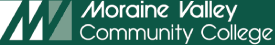COMPLETION RATE CALCULATOR
Students currently utilizing or wishing to utilize federal aid to assist in financing their educational expenses must adhere to Satisfactory Academic Progress (SAP). SAP requires students to earn credit for at least 67 percent of the cumulative credit hours enrolled. This is called "completion rate." Completion rate is calculated by dividing the number of credit hours successfully completed by the number of credit hours attempted at Moraine Valley.
Successful completion of a course is considered any credit-bearing course with a final grade of A, B, C, or D. Grades of an I, W or F are not considered successful completion and, therefore, will be added into hours attempted but not in complete hours. For more information on how course grades are calculated, please visit the Moraine Valley Financial Aid SAP policy.
This calculator will assist you in developing a plan to maintain or regain your SAP standing to continue receiving financial aid for the next academic year. It is to serve as a supplement to your understanding of meeting the required completion rate in your educational program. Also, don't forget you also are required to maintain a minimum cumulative GPA of 2.00.
Step 1: Locate your SAP Details by accessing Student Self-Service through MVConnect.
- Log into MVConnect
- Select from the Self-Service Menu "Financial Aid."
- Within "Financial Aid Counseling," select "Satisfactory Academic Progress."
Step 2: Determine your current completion rate.
Step 3: Enter the credits you plan to take to reach your goal.
| Semester | Attempted Credit Hours | Completed Credit Hours |
|---|---|---|
| Fall | ||
| Spring | ||
| Summer |